Wanna Add Your Photos Into My Computer Properties
Do this:
1. Open Notepad.
2. Type the following:
[General]Manufacturer="Mirage"Model=AMD Sempron 4.7GHZ
[Support Information]Line1= Your Ph NoLine2= Your Address.....
3. Save as "oeminfo.ini" in the System32 folder.(Without Quote)
4. Create a bmp file(Your Photo) and save it the System32 folder as "oemlogo.bmp"(Without Quote).
5. Now Check your My Computer Properties.


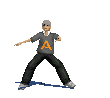
 SAKSHI
SAKSHI

No comments:
Post a Comment