
Safe AutoLogon 3.0 Build 3145 | 7.1 MB
Automatic logon can be accomplished by the user by editing the Windows Registry, which requires some technical expertise. There are numerous articles on how to do this.
However, the most *dangerous* part about this is that your password is stored in UNENCRYPTED plain text for anyone to see! That means any spyware, malware, or anyone with knowledge of how Windows works can access your most important security protection.
Your logon password is always safely stored in a AES/Triple DES encrypted format using the maximum encryption your operating system is capable of. This high-strength encryption keeps your password safe from spyware, viruses, malware, or malicious users that try and gain access to your logon password.
However, the most *dangerous* part about this is that your password is stored in UNENCRYPTED plain text for anyone to see! That means any spyware, malware, or anyone with knowledge of how Windows works can access your most important security protection.
Your logon password is always safely stored in a AES/Triple DES encrypted format using the maximum encryption your operating system is capable of. This high-strength encryption keeps your password safe from spyware, viruses, malware, or malicious users that try and gain access to your logon password.

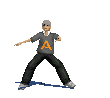
 SAKSHI
SAKSHI
