
MP3 To Ringtone Gold 8.7 Full (XP Only) | 6.23 MB
MP3 To Ringtone Gold is an ringtone converter. It can be used to convert the popular compressed audio formats (.mp3) to ringtone format(.mmf,.amr,.mp3,.wav, .mid) and send them to your cell phone. It can be used to rip multiple audio CDs at once .It also can be used as a mp3 resizer for your mp3 mobile phone.You can save any part of your favorite mp3s to ringtone format. 64MB mp3 mobile phone can support more than 60 songs.Simply drag and drop the songs you want onto the main screen.








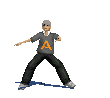
 SAKSHI
SAKSHI
