 Roses have always been valued for their beauty and have a long history of symbolism. The ancient Greeks and Romans, for example, identified the rose with their goddesses of love referred to as Aphrodite and Venus. Today, rosesare one of the most popular cut flowers and are commonly sold florists’ flowers. In design, roses are also popular and serve the same symbolism as the real rosessold in flower shops. When using roses as element in our designs, we should be aware of the meanings that the various colors of roses represent.
Roses have always been valued for their beauty and have a long history of symbolism. The ancient Greeks and Romans, for example, identified the rose with their goddesses of love referred to as Aphrodite and Venus. Today, rosesare one of the most popular cut flowers and are commonly sold florists’ flowers. In design, roses are also popular and serve the same symbolism as the real rosessold in flower shops. When using roses as element in our designs, we should be aware of the meanings that the various colors of roses represent.
Red Roses are classic and a popular choice since their message is an unmistakable expression of love. Likewise red roses can also be given in recognition of courage or as a way of saying “well done” and “congratulations.” Light pink roses show happiness, joy and admiration while yellow roses send a message of friendship, gladness and delight. Perfect for the new mother, graduate or newly engaged the yellow rose sends a message of joy and new beginnings.White roses like bridal gowns symbolize innocence and purity. Giving white rosessays that you believe that your intentions are pure and that the recipient is worthy.As a weekend freebie, we are giving away a set of Photoshop brushes composed of different species and arrangement of roses that you can use to design cards, posters, etc.Created in Photoshop CS2, these brushes have resolution of around 2500 pixels and should work with any CS version of Photoshop.TERMS OF USE: As usual, you may use these brushes for personal, noncommercial projects. However, please refrain from making these brushes available for download outside of this site. If you want other people to know about these brushes, please refer them to this original post.Please leave a comment if you happen to like these brushes or if you find them useful. Your comments will be greatly appreciated.IMPORTANT!!!: Please refrain from redistributing these brushes, (i.e., downloading this set and making it available for download somewhere else). Also, HOTLINKING to the archived file is not allowed. Please refer to this post if you want to spread the word.Below, you will have a preview on how these brushes would look like when installed in Photoshop:




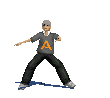
 SAKSHI
SAKSHI

No comments:
Post a Comment