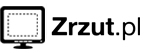 E-Soft DJ Studio Pro 7.1.6.8.7 | 20 Mb
E-Soft DJ Studio Pro 7.1.6.8.7 | 20 Mb
The ultimate audio player! Great for parties, clubs etc. Plays all file types including MP3, Windows Media Audio, Real Player, Apple QuikTime and Ogg Vorbis. Includes Audio Converter, CD Audio Grabber, Audio Editor, Lyrics Editor, CD Creator, ID Tag Editor and Album Cover Editor.
Twin deck player with manual and automatic fading between decks.
Standard & Effect play buttons.
Create offset start points for each song.
Database with fast search and queue.
Order database by Album, Genre, Artist etc.
Adjust speed without changing pitch.
Variable speed fading between decks.
Play sound clips when fading between decks or at any time manually. Includes sound effect clips.
Easy beat matching system.
Plays all file types - Instantly loads tracks from CD to memory - Twin deck mixer player.
Sound clips can be played over current song or when fading between songs.
Manual & automatic variable speed fading between decks - Adjust speed without changing pitch.
Offset & Effect play buttons - Fade stop and fade down buttons.
Database with fast search & queue.
Song Memory - create offset start points for each song.
Separate headphones deck - Beat matching system.
Standard, Offset, Effect play buttons.
Use Offset play to cut out the start of a song. Add auto fade and songs will mix smoothly.
The Offset + Effect play button will play from an offset point and add a sound clip during fading. Use the included sound clips, or create clips of your own. Keyboard numerals will instantly begin a fade between songs using a sound clip. Select the clips to be used from Setup. Manual and automatic fading.
With auto fade on, pressing any of the play buttons will fade the current song out and the new song in. Select fade speed in half second intervals. In manual mode the volume controls of decks A & B can be locked. e.g. As you lower deck A volume, deck B volume will increase. Press the space bar to place the next song at an offset point and pause. Press the space bar again to start the fade. Database.
Quickly create the database using Auto Update.
Search and queue songs directly from the database - fast!. Search for title, album or artist. Only type part of the search word. Queue the song to a deck or add it to the play list. Instantly order the database by Title, Artist, Album, Genre, Year or Tempo.
Beat Matching.
The idea of Beat Matching is to fade between songs without disturbing the speed or beat, this way you will keep people on the dance floor.
With Beat Matching you create start points that match the beat of songs with the same speed. You only have to create a beat matched start point once. Each time you select a beat matched song, it's start point will load and show on screen.
Separate headphone deck to queue songs.
Use the headphones deck to create offsets play points or beat matched play points and queue the song to a play deck. Hit the Insert key (or click the offset record button at the desired offset point. The song will pause. Close the headphones deck and press the Offset Play button.
Auto Play.
Songs in the Play List can play automatically. As the song on deck A nears the end, deck B will load the next song. Deck A will fade out as deck B fades in. You can set the fade speed, an offset start point, and a cross over point ( a point before the end of the song to start fading in the next song).
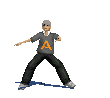
 SAKSHI
SAKSHI

No comments:
Post a Comment