How to Delete a Pending Print Job That Says 'Deleting'
When you create a print job in Windows, temporary files called the "print spool" are created. Printers read these files as the document prints so they don't have to be stored on the printer. If you cancel a print job, these files should be deleted. Sometimes Windows encounters problems deleting these files, keeping a status of "Deleting" indefinitely. A custom fix is available from Windows to help delete these files and restore functionality to your printer



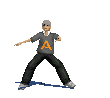
 SAKSHI
SAKSHI
